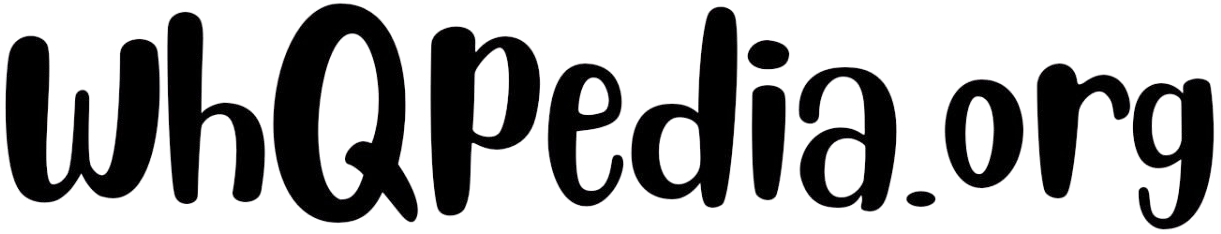Image by luis cornejo from Pixabay
What is CPU?
Central processing unit, or CPU, is the main part of a computer that controls most of its internal processing. Because it manages the execution of program instructions in addition to calculations and other tasks that the computer must complete, it is frequently referred to as the “brain” of the machine.
Key Functions of a CPU:
- Fetching: This process involves the CPU retrieving instructions from the computer’s memory.
- Decoding: It deciphers the instructions to determine what has to be done.
- Executing: The CPU carries out the instructions, which could entail transferring data, calculating, or coordinating with other hardware elements.
- Storing: The outcome of the process is kept for later use in registers or memory.
CPU components include:
- The CPU’s ALU (Arithmetic Logic Unit) performs logical and mathematical operations, including comparisons and addition and subtraction.
- Control Unit: By controlling the actions of other computer components, it oversees the process of retrieving, decoding, and carrying out instructions.
- Registers: During processing, data and instructions are quickly accessed from small storage locations inside the CPU called registers.
Types of CPUs:
- Desktop/laptop CPUs: these are all-purpose processors made to perform a broad range of tasks.
- Mobile CPUs: Designed for efficiency and minimal power consumption, these are found in smartphones and tablets.
- Server CPUs: Built for data centres, these processors can manage high workloads and several tasks at once.
- Embedded CPUs: Dedicated to particular functions, embedded CPUs are found in automobiles, industrial machinery, and home appliances.
Well-known producers of CPUs are AMD, Intel, and ARM (for mobile devices). The speed (sometimes expressed in gigahertz or GHz), number of cores, and power efficiency of CPUs are measured; these factors affect how successfully they execute certain tasks.
How does it function in reality?
Actually, the CPU serves as your computer’s main processor, controlling and carrying out the instructions that it receives. This is an explanation of how it functions in actual situations:
1. Instructions for Fetching:
To get instructions from apps or programs, the CPU communicates with the RAM on your computer. A set of instructions that are kept in memory are involved in every operation you perform on a computer, such as opening a web browser or typing a paper. These instructions are retrieved by the CPU in order.
2. Decoding the Instructions:
The Control Unit (CU) decodes the instructions after they are fetched. The CU analyzes instructions, for instance, and signals the relevant portion of the CPU to do a task, such as adding two numbers.
3. Executing the Instructions:
The Arithmetic Logic Unit (ALU) and other specialized CPU units handle the real work. The ALU, for example, will compute the outcome if the command is to carry out a mathematical operation. The CPU arranges for the flow of data across components if the instruction calls for it.
In real-world usage:
Gaming: The CPU and GPU (image processing unit) collaborate to deliver smooth images and gameplay by continuously managing resources, calculating physics, and making AI decisions.
Internet browsing: To create a webpage that you can view and interact with, the CPU decodes data received over the network and understands programs (like JavaScript).
Multitasking: The CPU is constantly switched between tasks. A portion of its cores might be used for a video conference, while other cores would handle background tasks like file syncing to the cloud.
4. Coordination with Other Hardware:
In addition, the CPU interacts with the input/output devices (keyboard and mouse), the GPU (for graphics rendering), and the hard drive (for storage). It makes sure that information moves between them accurately and effectively.
For instance:
The CPU transfers data from RAM to the storage device, verifies the save, and then saves the file.
During a video call, the CPU transfers data via the internet, processes audio and video, and shows the stream that is being received.
5. Optimization of Performance:
Modern CPUs can do numerous tasks at once because they contain multiple cores and threads. On the basis of workload, they can also modify their clock speeds:
Turbo Boost: The CPU can temporarily raise its clock speed to handle a load faster when a demanding task, such as displaying a video, calls for more processing power.
Idle States: The CPU can reduce power usage to save energy when there isn’t much work going on, as while your computer is sleeping.
Real-World Illustration:
Imagine downloading a file and listening to music while you play a game. Concurrently, the CPU decodes the audio stream for the music, manages the AI, logic, and other aspects of the game, fetches and executes the game’s instructions, and arranges for the download from the internet. To keep everything functioning properly, it rapidly—often hundreds of times per second—switch between various duties.
The CPU actually functions as a multitasking engine, allowing your system to process data and provide precise and efficient results for many apps and services.

Welcome to whQpedia, your go-to source for all things related to WH questions!